Noise Reduction
Automatically remove background noise from the
audio and video files,
and enhance the audio quality of your
recordings with the AI-powered
background noise removal online.
Automatically remove background noise from the
audio and video files,
and enhance the audio quality of your
recordings with the AI-powered
background noise removal online.


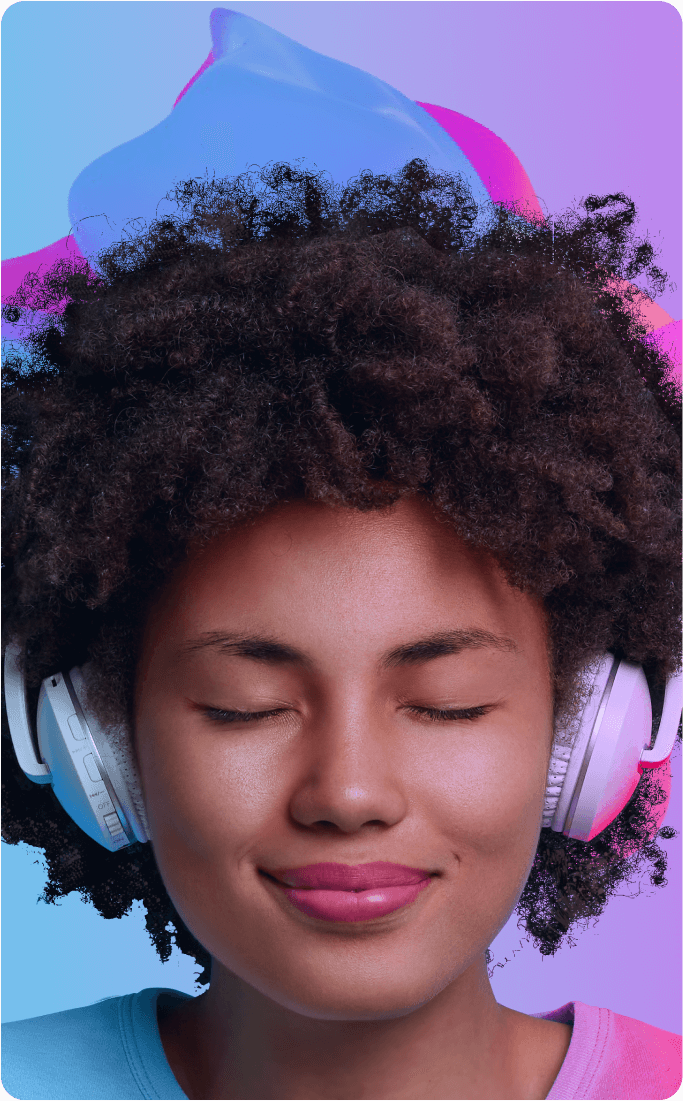
Using Media.io online AI Noise Reducer, you
can smoothly get rid of the background noise to produce studio-quality sound in just a few seconds.
Play the demos below to hear the differences and check the background noise removal results.




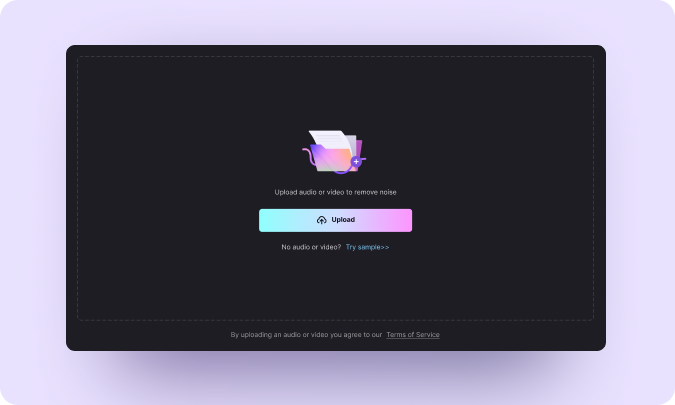

Click the Upload button to import audio and video files straight to the online AI-based noise reducer app. From MP3 to MP4, we've got you covered.
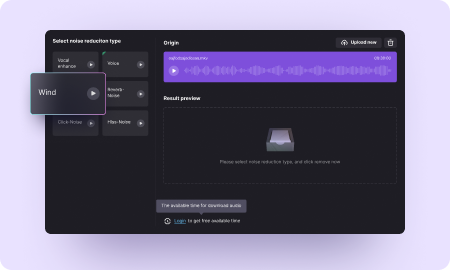


Choose the type of noise you want to remove from the noise list, and then click the Reduce Noise Now button to clean the audio noise in no time.
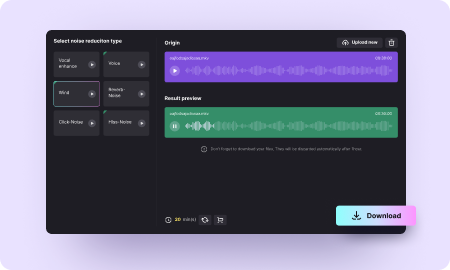

After the background noise reduction is completed, preview the result and click the Download button to save the file in MP3 format.
Instantly enhance your voice quality and
remove ambient background noise, including drums, fan noise, tapping, traffic noise,
and other noise sounds that
distract from your audio, videos, or screen
recordings.

Minimize and eliminate the ambient noise, the electric current sound of the recording equipment, the hissing noise, traffic noise, air conditioner noise, or any unwanted noise from the voiceover for your podcast.
Reduce street noise, machine noise, and household noise such as door slamming, baby crying, and renovation noise when creating online course videos or recording lives, webinars, seminars, and online meetings.
Remove all noise other than human voices to enhance human speech in your street interview or a user interview, and enhance voice clarity for fast speech deciphering.
Make your travel vlog video look more professional by reducing and eliminating the noisy ambient sound, such as wind and traffic noise, whether you're using a mobile phone or camera without professional audio equipment.
Remove the background noise in your recorded meeting video and audio, such as typing, closing a door, room echo, or the sounds of a nearby construction site, and retain the crisp meeting call recordings.

Any background noise (wind, rain, traffic, static, keyboard clicks, fans, etc.) can be easily removed.

Support dozens of audio and video input formats, no waiting to get denoised files in MP3 format from WAV, MP4, or M4A file.

No damage to vocals and background music when removing the noise, making your audio remains clean and crystal-clear for your listeners.

Effortlessly get clean audio in a single click—no more software downloading and learning curves.
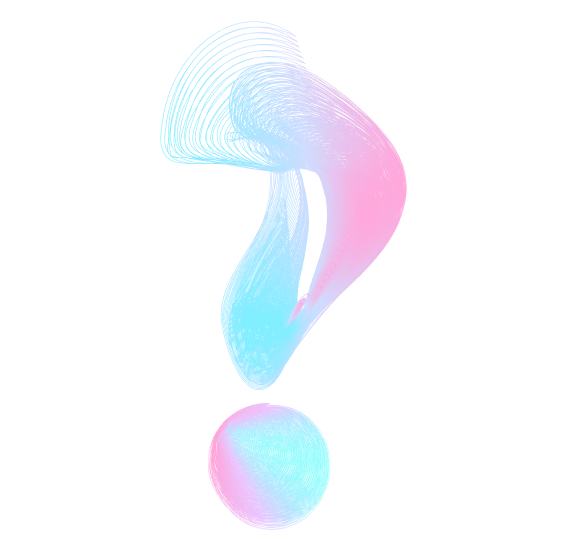
 1. What kind of noise can I remove using the
Media.io online Noise Reducer?
1. What kind of noise can I remove using the
Media.io online Noise Reducer? Media.io online Noise Reducer supports 30+ types of noise removal. For example, you can remove the traffic noise, wind noise, baby crying, phone ringing, door slamming, or chatter from other people. One of the best parts is that you can remove all background noise except the voice in the file and enhance the speech automatically.
 2. Can I remove the background noise, both audio
and video files, with the Media.io online Noise Reducer?
2. Can I remove the background noise, both audio
and video files, with the Media.io online Noise Reducer?Yes, you can. Media.io online noise reducer supports 20+ audio and video formats, including the most popular MP3, WAV, M4A, MP4, MOV, and MKV.
 3. Is it free to reduce or remove noise from video
and audio?
3. Is it free to reduce or remove noise from video
and audio?Yes, the Media.io online background noise removal app provides an unlimited free trial for all registered users to remove background noise. You can check the audio result before downloading it, and the first download is free of charge.
 4. How to remove noise from audio/video online?
4. How to remove noise from audio/video online?
Using Media.io online Noise Reduction app, you can remove background noise from audio and video files online in a few clicks. All you need to do is upload your file, choose the noise types you want to remove, and the Media.io Noise Reducer will do the rest.
 5. What's the maximum size I can upload to
Media.io Noise Reducer?
5. What's the maximum size I can upload to
Media.io Noise Reducer? At the time of writing, the maximum audio and video size that you can upload to Media.io Noise Reducer is limited to 2GB.